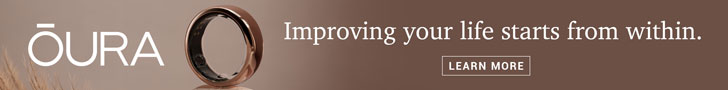Many people feel like they’re constantly juggling work deadlines, appointments, projects and personal goals in their everyday lives. If your system consists of rushing from one appointment or meeting to the next, reminder Post-its and voice or text messages to yourself, maybe it’s time to consider using an app or tool that can genuinely help you with effective time management.
While time management tools can’t give you extra hours in the day, many apps can help you set up a system, keep track of multiple personal and work deadlines and generally make your life easier.
Below, we look at some of the best time management apps and software to help you stay focused.
What are the best time management apps and tools?
1. Scoro
Scoro is a work management platform that helps users effectively manage their time and project deadlines. Scoro’s time tracking feature helps you monitor your current and future sales pipeline, develop quotes and invoice customers. It also has reporting capabilities to monitor your business, along with time management features like task lists and boards, task assignments, managing calendars and files and project tracking.
Cost: Starting at $26 per user per month (minimum of five users)
Available on: iOS and Android apps, web browsers
2. ClickUp
ClickUp is another option for time-tracking software that helps individuals or teams collaborate. It offers time trackers, chat features, a dashboard with goal-setting options and notes to track your extensive to-do lists. ClickUp can be synced with Google Calendar, making it helpful for individuals who want a time management tool for their day-to-day personal lives as well as business teams looking for one platform that helps with communication and project management.
Cost: Free for personal use, $7-$12 per user per month for business teams.
Available on: Desktop, iOS and Android apps, web browsers
3. Serene
Are you looking to boost your focus? Try using a time management tool like Serene. This macOS-only app helps you focus on managing your time and prioritizing your most important work. Serene helps people plan their day by defining goals and creating to-do lists, and it also helps block distractions from your phone, other apps and websites, preventing you from mindlessly scrolling. Music and countdown timers help you maintain focus on your project rather than getting distracted by your phone or computer.
Cost: 10 work hours for free, then $4 a month, billed annually
Available on: macOS app
4. Habitica
For individuals who think traditional habit or time-tracking apps are dull, Habitica may be what you need. Unlike other time management tools, Habitica gamifies your personal productivity and habit tracking by offering rewards that make your progress more tangible. Although Habitica isn’t geared to a work team, you can create an in-app party of friends and family members to fight monsters (i.e. make progress on your goals or stick to a habit), create custom rewards and set task reminders. You can even join other Habitica users on quests to offer support and earn points.
Cost: $9 a month, plus $3 per member billed as a monthly subscription
Available on: iOS and Android apps
5. Asana
Asana is one of the more popular time management tools for bigger teams and organizations. It can help with time management and collaboration, and it includes planners, task tracking, project management, collaboration tools and even Gantt charts for long-term projects. Leaders can delegate and assign a task manager and create repeatable processes, while team members can receive notifications about project updates, review milestones and track progress.
Cost: Basic account is free for up to 15 people; Premium starts at $10.99 per person per month, billed annually
Available on: Desktop, iOS and Android apps, web browsers
6. Focus@Will
If you’re the type of person who does their best work with some music to tune out background noise, check out the Focus@Will app on the iOS or Android stores. This app plays various types of music, all developed in conjunction with neuroscience research to help you increase your productivity. Choose from multiple background channels, including Bach Beats, The Deep, Symphonica and Tranquility. With thousands of hours of unique tracks, Focus@Will could help you prevent distractions and accomplish deep work.
Cost: Free one-week trial, then plans start at $7.49 a month
Available on: iOS and Android apps
7. 1Password
While not strictly related to time management, if you’ve ever wasted valuable minutes trying to remember a password, you’ll understand how a password manager can help you save time. While many password managers are available, consider an app like 1Password, which keeps your passwords secure and lets you safely store documents and notes. Its Watchtower security feature helps you choose strong passwords and alerts you to compromised passwords. 1Password can also help with data recovery after a crash or power loss.
Cost: 14-day free trial; plans start at $2.99 a month for an individual or $7.99 a month for businesses when billed annually
Available on: Desktop, iOS and Android apps, web browsers
8. Focus Keeper
Focus Keeper can be a great upgrade if you’re a fan of using an old-fashioned kitchen timer to help you focus. This app lets you focus on big projects using the popular Pomodoro time management technique to divide your time into 25-minute work blocks, followed by a 5-minute break. Once you’ve completed four 25-minute work sessions, take a 15- to 30-minute break to return to the task refreshed. Unlike other productivity apps, Focus Keeper has a sleek and intuitive interface that lets you set goals, track progress and select different ringers for break alerts.
Cost: Free, but in-app purchases unlock some features
Available on: Desktop, iOS, and Android apps
9. OmniFocus
If you struggle with shifting priorities throughout a busy day, OmniFocus can help you manage your tasks. As you add your tasks, due dates, notes and comments to the time management app, OmniFocus lays out your week with priorities and shows you the best task to focus on next. Use the weekly review and forecast features to help you plan for what’s coming and break large tasks down into simple steps.
Cost: 14-day free trial; $9.99 a month or make a one-time purchase for $49.99 for a standard license or $99.99 for a pro license
Available on: iOS and Mac desktop and web browser
10. Forest
If you need help concentrating and want a little incentive to keep the focus on your work and not your phone, consider installing the Forest app. Unlike some time management tools that just set a timer and start counting down without consequences, when you select a timer in the Forest app, you plant a digital tree. Your tree grows while you work, but if you leave the app before the time is up, your tree will die. When you complete tasks and don’t touch your phone while the app runs, your tree grows and can turn into a lush digital forest.
Cost: $3.99 on the app store and in-app purchases
Available on: iOS and Android apps
Bottom line
Managing your time and finding the right tool to help you accomplish your to-do list is a significant victory. Just be careful not to let your self-worth become tied to your to-do list, and take time to rest and recharge. Use these apps and tools to help you make the most of your time management, but schedule time to unplug, too.
Photo by GaudiLab/Shutterstock.com