When there’s a lot going on, most people rely on the classic time management strategy of creating a list and checking off tasks. While a conventional to-do list is an excellent way to keep track of items that need to be completed, it generally doesn’t automatically help you decide which task to do first. To help you establish priorities and tackle your most important work first, consider using a time management chart or matrix, a productivity tool that helps you organize tasks across four quadrants of time management and establish priorities.
Creating a time management matrix is relatively easy. However, knowing what to include in each of the four quadrants can take some practice. Keep reading to learn how to use a time management chart and how it can help you succeed.
What is a time management matrix?
A time management matrix is essentially a to-do list that lets you see your tasks in one place and helps you distinguish between important and urgent projects. It’s separated into four quadrants: urgent/important, urgent/not important, not urgent/important and not urgent/not important.
This chart is sometimes called an “Eisenhower” time management matrix for its connection to a principle often attributed to the 34th president of the United States regarding identifying what is urgent and what is important..
Stephen Covey popularized the idea in his 1989 book, The 7 Habits of Highly Effective People. Because of the book’s popularity, you may also see this productivity tool referred to as the Covey time management matrix.
The four quadrants of time management—labeled urgent, not urgent, important and not important—look like this:
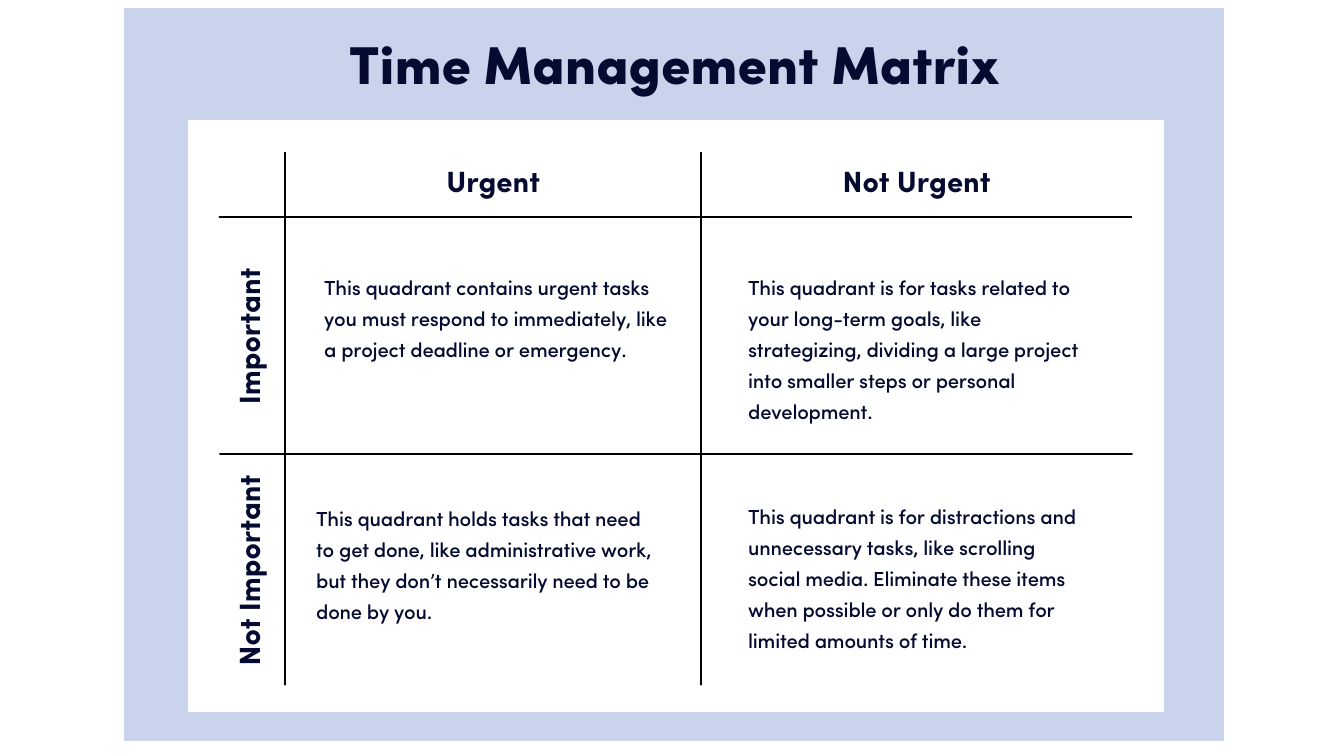
Use a time management matrix to determine the priority of your to-do list tasks
The time management matrix helps you distinguish between urgent and important tasks, which is a great way to ensure you’re working on the most effective items first.
Urgent tasks need to be done as soon as possible. However, urgent doesn’t necessarily mean important. Answering a phone or responding to emails can often feel urgent, but they may distract you from the deeper work you want or need to do.
Important tasks, on the other hand, are vital to meeting long-term goals. While some important tasks may be job-related, they can also be personal, like writing a book, training for a marathon or another personal and professional development milestone.
One of the great things about the time management matrix is you get to decide what to prioritize. While some tasks, like work deadlines or responding to an emergency, may automatically fit into the first quadrant of important and urgent, you generally get to choose at least some of what goes into the important but not urgent column.
How to create the four quadrants of a time management matrix
To create your time management chart, start by jotting down your to-do list. Then, on a separate piece of paper, create four sections (two rows of two columns). Label column one as urgent and column two as not urgent, and label row one as important and row two as not important. Review the tasks on your to-do list, consider whether they’re urgent or important and add them to the appropriate box.
Quadrant 1: Urgent and important
The first time management quadrant is for tasks that require immediate attention. These tasks may have a specific deadline or consequences for not completing them on time, like paying bills or responding to a last-minute work situation.
Remember: These are the tasks you must accomplish, but they aren’t your only focus. Don’t overstuff the urgent and important box because that’s an excellent way to overwhelm yourself and not accomplish anything.
Quadrant 2: Not urgent but important
These tasks are more about long-term goals and strategies for the future. Use this box for tasks that require planning or multiple steps. This could include writing a book or developing a new marketing strategy.
The second quadrant takes the most discipline of all four boxes in the time management matrix. Because there are no formal deadlines, you may push these big long-term projects aside to focus on things with urgency. Resist the temptation to procrastinate and make a little bit of progress each day. You will be much closer to accomplishing the big things on your list and help yourself avoid burnout by taking small, consistent steps.
Quadrant 3: Urgent but not important
The third quadrant should include tasks such as scheduling appointments, updating databases or responding to emails. Tasks in this box could also be busy work or things you use to distract yourself from more important work. Watch out for projects that feel important but are taking you away from your larger goals.
While these tasks still need to be done, they may not be the best use of your time. If you can, delegate the items in this box so you spend your time on more meaningful work.
Quadrant 4: Not urgent and not important
The final time management quadrant is for tasks that are essentially distractions. Some phone calls or meetings may fall into this category, as well as scrolling through social media, watching TV or other things that cause procrastination.
If you’re unsure about the amount of time you spend on not urgent/not important tasks, track your time using a spreadsheet for a few days or for a week. Be honest about writing down exactly how much time you’re spending on tasks in Quadrant 4. Everyone deserves a break and having a good work-life balance is vital. But don’t let things that are neither urgent nor important get in the way of your personal productivity.
Tips to get the most out of time management matrix
Although the matrix is a great time management tool, using one effectively can take a little practice. Consider the following when creating and using your time management chart.
- Don’t overstuff each quadrant. While a time management matrix can help you identify the priorities in your day, try to limit the tasks in each quadrant to 10 or fewer.
- Don’t add a new task until you’ve crossed off an item.
- Include deadlines for each task to help you continue making progress. Even people familiar with using time management charts may ignore or move tasks from week to week.
- Set a daily goal for longer-term projects in Quadrant 2 to help you keep moving forward.
- Eliminate tasks wherever possible so you don’t waste time on tasks that don’t absolutely need to be done.
- Before you put something into Quadrant 1 or 2, ask yourself if the task needs to be done and if it needs to be done by you. Some tasks may be nonnegotiable, but try to limit those that are distractions from what you’ve identified as important.
Bottom line
A time management matrix can help you manage daily tasks or long-term goals. While the matrix can’t (unfortunately) do the work for you, it can help you develop a strategy to distinguish between tasks that are urgent and important versus not urgent and not important. Try using a time management chart for a week to help you establish priorities and increase productivity.
Photo by Vulp/Shutterstock.com



