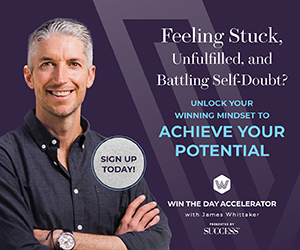Setting goals and tracking your progress is essential for personal development. But sometimes, keeping track of your progress can seem to take longer than achieving the goal itself. Using a goal setting app can help keep the tracking process manageable.
Since multiple goal-setting apps are available, it’s important to find the right one to fit your needs. After all, you don’t want to choose and download an app, then not use it because it doesn’t work for you. Below, we look at 10 of the best apps to help you keep track of your progress, including the features for each and who each is best suited for.
Goal-setting apps are a convenient way to track progress
So much of our lives are spent on the go. Using a goal-setting app rather than a notebook, worksheet or spreadsheet can be a helpful way to consistently track your progress. The more consistent you are over time, the more likely you are to lock in the habits that help you reach your goals.
A goal or habit tracking app can also help you break down big tasks into smaller, more manageable steps. Many goals are big and long term, so achieving them can take a lot of time, sometimes years. Having a single place to check your progress and remind yourself of your accomplishments can keep you motivated, especially when you hit a roadblock.
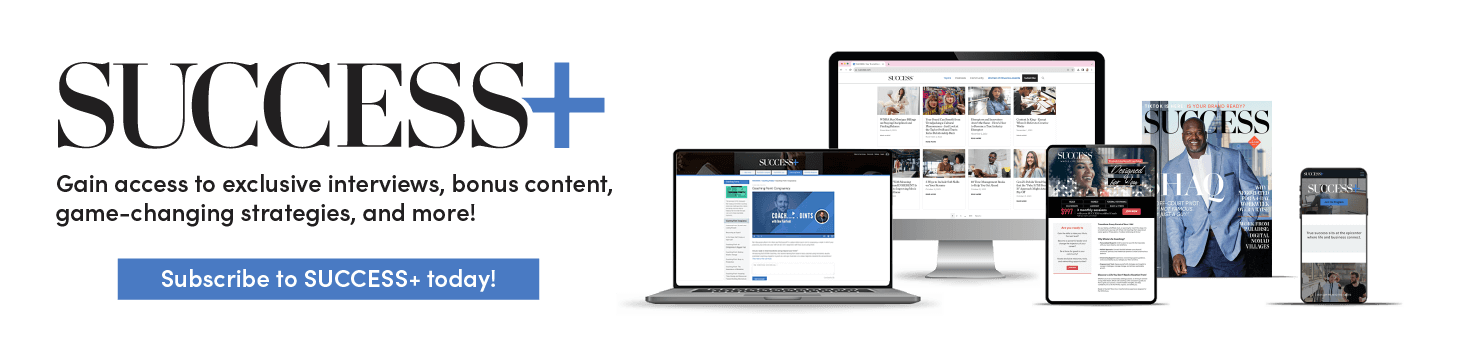
What to consider when choosing a goal-setting app
When you’re looking for a goal setting app, there are a few things you should think about, including:
- What platform is it available on? Before you get excited about how a specific app can help you, ensure it’s available on the device you use the most. Dedicated Apple users won’t get much use out of Android-only apps, or vice versa. Some apps will sync with smartwatches or desktop computers, but others can’t. Think about how you work best and choose a goal-setting app that will seamlessly fit into your current workflow.
- How much does the app cost? Are there subscription fees? While many apps are free to download, you may have to pay for a premium version that unlocks all the features. Some apps require monthly subscriptions, which can get expensive. Make sure you know what you’re signing up for and read the cancellation policy before entering your credit card information.
- Does it have the features you want/will use? Look for a goal-setting app that fits your lifestyle and what you need to track. An app can have many exciting features, like monitoring multiple goals, a task manager or to-do lists, access to a personal coach and integration with your calendar or other apps. But if you only need a way to check off that you went for a daily walk, you might not need (or want to pay for) all the premium features.
10 best goal setting apps
1. Strides
Strides is a helpful app for people who like data. This Apple-only app offers comprehensive tracking systems to monitor good and bad habits, helps you set up SMART goals and provides charts and graphs to see your progress over time. The basic version is free and has multiple features, or you can upgrade to Strides Plus for extra options.
Best for: Those who want to look back on their progress months or years later and see how far they’ve come
Features:
- Track good and bad habits
- Set target dates to meet your goals with flexible reminders
- See your progress daily, weekly, monthly, yearly or as a rolling average
- Integrate with Apple Health, iPhone and iPad and sync with Mac
- Strides Plus includes unlimited goals, habit tracking and progress reports
Cost: Free; Strides Plus is $4.99 per month, $29.99 per year or $79.99 for a lifetime subscription.
Where to download: Apple App Store
2. Coach.me
Coach.me is designed around the latest psychology and behavioral science research to help people set and meet their goals. The free goal-setting app offers habit tracking. If you get stuck, you can hire a coach through the app to help you overcome a hurdle.
Best for: Individuals who want science-backed habit building and possibly a little extra accountability with a coach
Features:
- Create custom reminders for each goal
- Collaborate with community members
- Receive weekly and monthly trends and progress reports
- Integrate with Apple Watch and add the widget on your iPhone
- Work with a coach for a step-by-step plan for an extra charge
Cost: Free; sessions with a personal coach start at $25 per week
Where to download: Apple App Store, Google Play Store, web browser
3. Habitica
Habitica uses retro RPG (role-playing game) elements to help people track their self-care, New Year’s resolutions, work tasks and more. Users can track their progress individually or with a team or group and fight in-app monsters together for super accountability.
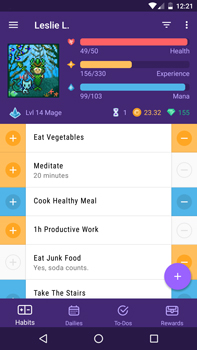
Best for: People motivated by RPGs and who want to earn points and in-game rewards for goal tracking
Features:
- Set repeating tasks based on daily, weekly or monthly schedules
- Get reminders through push notifications or via email
- Color code tasks and streak counters to help you quickly monitor your progress
- Create parties to band together with friends and battle monsters by completing tasks
- Customize your avatars and color schemes and switch between dark and light modes
Cost: Free; in-app purchases and subscriptions for extra features start at $4.99 a month; groups start at $9 a month, plus $3 per member
Where to download: Apple App Store, Google Play Store, web browser
4. Todoist
The Todoist app can help you create to-do lists, track habits and schedule reminders. People who like a clean interface and always having their to-do list handy will find the Quick Add and priority level features helpful. Todoist is available on multiple devices and offers templates to tackle meeting agendas, accounting, wedding planning and even packing for a vacation. It’s free for up to five personal projects but offers a Pro version with 300 personal projects and an AI assistant.
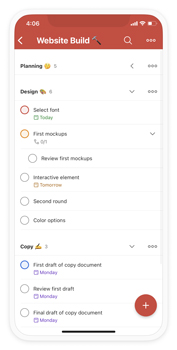
Best for: Those who want to fully integrate their to-do lists with other apps, like email or your calendar
Features:
- Personalize your task views
- Track activity history and delegate tasks
- Link with your calendar, voice assistant, Outlook, Gmail, Slack and other tools
- Collaborate, delegate tasks to other users and leave comments or voice notes or attach files
- Available on multiple devices, with widgets and extensions
Cost: Free with limited features; Pro plan starts at $4 a month, billed yearly
Where to download: Apple App Store, Google Play Store, web browser and desktop
5. Goals Wizard
People looking to explore bigger life goals and create a bucket list may find Goals Wizard helpful. It offers a life coach-style program that takes you through clarity, identity, goals and action modules. Plus, it provides a personal journal and notepad for reflections.
Best for: People who want to set life goals (rather than track small habits) and learn about self-discovery through a structured process
Features:
- Offers a goal planner tracker and bucket list system
- Set SMART goals and analyze progress
- Create morning routines and daily habits with a four-module program to help you set meaningful goals
- Jot down end-of-day reflections and journaling through the app
- Personal coaching available for an additional fee
Cost: Free; subscriptions start at $19 a month
Where to download: Apple App Store, Google Play Store, web browser
6. Dreamfora: AI Goal Setting
The Dreamfora habit tracker and goal-setting app uses AI to help users create the goals (called “Dreams” in the app) they most want to achieve and then develop action steps to tackle each goal. It keeps users inspired by sharing daily motivation posts and quotes. Plus, there’s a community of users to help keep you motivated.
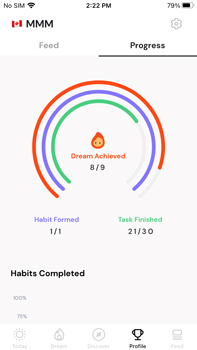
Best for: Those looking to develop their own set of daily objectives with a community to keep them accountable
Features:
- Create actionable goals with critical steps, habits, tasks, notes and daily to-do lists
- See your daily objectives and set daily routines
- Engage with a community to help keep you motivated
- Use the Dreams feature to help you develop your goals and add habits and tasks
- Easy-to-use and uncluttered interface
Cost: Free; monthly subscription of $5.99 for Dreamfora Premium
Where to download: Apple App Store, Google Play Store
7. Toodledo
Toodledo is a goal-tracking app with powerful organizational and to-do list features. Users can create custom goals, repeat tasks, set reminders and create a hot list to keep them organized and on track. Time-tracking features let you know how much time you’ve spent on a project, and you can highlight or star essential reminders.
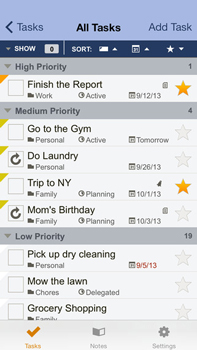
Best for: People who need to keep multistep projects organized in one place or those looking to track their time for each goal or project
Features:
- Create customizable alarms and reminders
- Use the scheduler and calendar options to plan your time wisely
- Store and format long-form notes on any topic
- Use outlines to detail ideas and keep projects organized
- Set good habits and break bad habits in the dedicated habits section
Cost: Free for a basic account; standard plans start at $3.99 a month when billed annually
Where to download: Apple App Store, Google Play Store, web browser
8. GoalsWon
If you need extra accountability or want a coach to bounce around ideas and discuss struggles, consider using GoalsWon. This app provides access to a human coach who will help you set daily goals, review your progress, offer encouragement and keep you accountable. Users can work on personal or professional development with their coaches to overcome procrastination and create lasting change.
Best for: Individuals looking for extreme accountability with a human coach to help them reach their goals and hold them accountable
Features:
- Input that day’s specific goals
- Receive 1-on-1 coaching from a real person with unlimited messaging
- Avoid procrastination and create resilient plans by being accountable
- Use science-backed behavior techniques to help you maintain progress
- Add notes and pictures to your established goals
Cost: Free trial for seven days, then starting at $60 a month
Where to download: Apple App Store, Google Play Store, web browser
9. Progress
Check out Progress on the Apple App Store for a simple tracker with intuitive features. The clean design helps users track up to five habits at a time (more if you subscribe to the premium version) in an easy-to-view fashion. While you won’t find many time or project tracking features in this app, the simple design lets you see where you are with each goal at a glance.
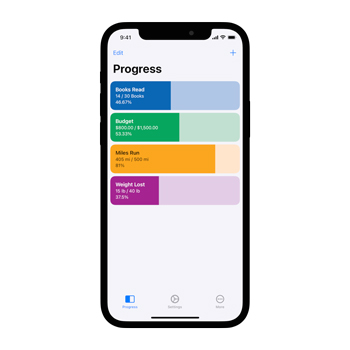
Best for: People who want an uncluttered, simple way to track a few habits
Features:
- A simple design with easy-to-use features
- Customize each tracker with quick actions
- Reset goals automatically on a daily, weekly, monthly or annual basis
- Monitor your history and see trends over time
- Create a widget on your iPhone home or lock screen
Cost: Free; premium subscriptions start at $0.99
Where to download: Apple App Store
10. ClickUp
ClickUp is a goal-setting app and a productivity platform that can help you manage tasks, collaborate with teams, set goals connected to work and hit objectives with clear timelines and progress tracking. If you just need to track your flossing habit, this likely isn’t the app for you. However, ClickUp can be an excellent option for freelancers or work teams collaborating to reach their business goals.
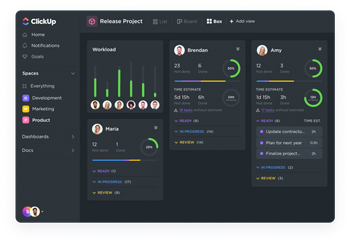
Best for: Freelancers, small-business owners or teams working toward a common goal
Features:
- Create unlimited tasks with due dates
- Use whiteboards to collaborate with a team
- Manage sprints and Kanban boards for project tracking
- Record videos in app
- Access unlimited dashboards, custom fields, storage and integration with a paid plan
Cost: Free for single users; unlimited plans start at $7 a month per user
Where to download: Apple App Store, Google Play Store, web browser
Photo by Gorodenkoff/Shutterstock.com